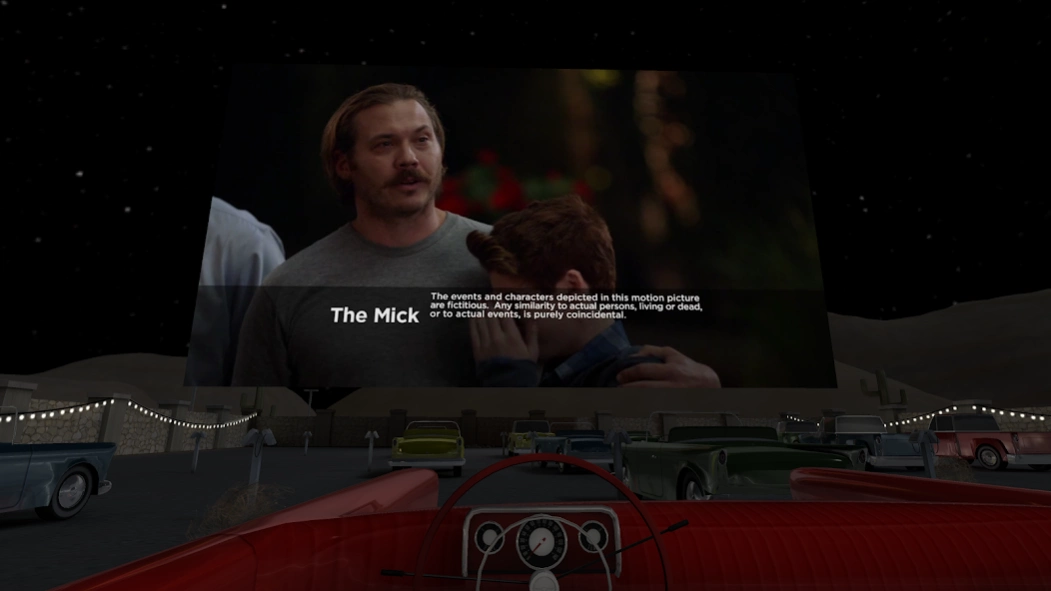Plex VR 1.5.0.111
Continue to app
Free Version
Publisher Description
Plex VR - Experience your media in dazzling and interactive virtual reality with Plex VR.
• Stream shows, movies, and videos from your Plex Media Server or a friend's
• Simultaneously watch TV and movies together (up to 4 friends) with voice chat and synced video*
• Full support for 360°/180° and 3D videos
• Three interactive scenes, including a luxury apartment, void, and a drive-in theater*
• Save and play videos directly from your device
• Enable virtual surround sound for simulated 5.1 audio*
• Point and click to play, or grab videos from the menu to review the cover art and more. You can even place a video next to you to watch later!
NOTE: for the Gear VR version of this app, please find us on the Oculus Store .
Experience your media in dazzling and interactive virtual reality with Plex VR. You can easily watch together with friends using voice chat, custom avatars, and your choice of customizable environments.
Plex VR takes all the movies, TV shows, and home movies from your Plex Media Server and launches them into virtual reality. With support for 360° and 3D videos, Plex VR delivers an amazing entertainment experience right to your Google Daydream headset. Any movie, TV or home video content on any server you control or that’s shared with you is available in Plex VR. It’s the most social, interactive, local, and streaming video experience in VR today!
Learn more about Plex
* Plex Pass required for access to Drive-in theatre, Virtual Surround, and for Watching Together after one week free trial period.
NOTE: REQUIRES PLEX MEDIA SERVER VERSION 1.8.1 OR HIGHER (AVAILABLE FOR FREE AT https://plex.tv/downloads) INSTALLED AND RUNNING TO STREAM MEDIA FROM A COMPUTER. DRM-protected content, ISO disc images, and VIDEO_TS folders are not supported.
Plex VR requires a Daydream View Headset and Compatible Android Phone:
Google Pixel
Google Pixel 2
Google Pixel XL
ZTE Axon 7
ASUS ZenFone 3 Deluxe
Motorola Moto Z
Motorola Moto Z Force
Huawei Mate 9 Pro
Porsche Design Mate 9
ASUS ZenFone AR
Samsung Galaxy S8 (Daydream only, go to the Oculus Store for Gear VR)
Samsung Galaxy S8 Plus (Daydream only, go to the Oculus Store for Gear VR)
Samsung Galaxy S9 (Daydream only, go to the Oculus Store for Gear VR)
Samsung Galaxy Note 8 (Daydream only, go to the Oculus Store for Gear VR)
LG V30
About Plex VR
Plex VR is a free app for Android published in the Video Tools list of apps, part of Audio & Multimedia.
The company that develops Plex VR is Plex, Inc.. The latest version released by its developer is 1.5.0.111.
To install Plex VR on your Android device, just click the green Continue To App button above to start the installation process. The app is listed on our website since 2019-02-21 and was downloaded 9 times. We have already checked if the download link is safe, however for your own protection we recommend that you scan the downloaded app with your antivirus. Your antivirus may detect the Plex VR as malware as malware if the download link to com.plexapp.android.vr is broken.
How to install Plex VR on your Android device:
- Click on the Continue To App button on our website. This will redirect you to Google Play.
- Once the Plex VR is shown in the Google Play listing of your Android device, you can start its download and installation. Tap on the Install button located below the search bar and to the right of the app icon.
- A pop-up window with the permissions required by Plex VR will be shown. Click on Accept to continue the process.
- Plex VR will be downloaded onto your device, displaying a progress. Once the download completes, the installation will start and you'll get a notification after the installation is finished.